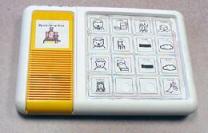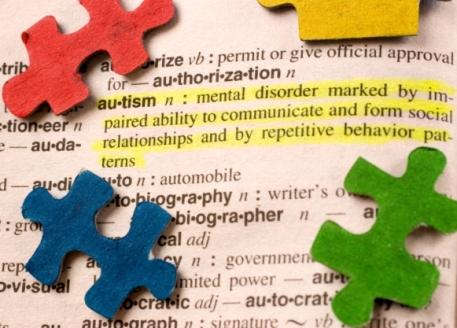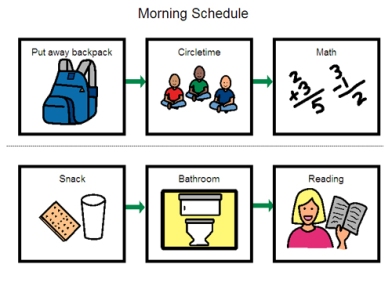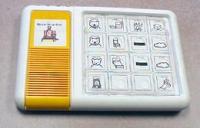There are typical speech development patterns that are common in birth to 5 years, and there is assistive technology that can help children develop these communication skills.
Between birth and 3 months, infants normally being to recognize voices. The sounds of a caregiver’s voice can calm an infant and help him or her to stop crying. Some parents begin to use assistive technology even at this young age. It’s good for infants to hear voices. Some parents begin reading books to infants that include many colors and textures. At this age, infants normally make cooing noises.
Between 4 and 6 months, babies recognize changes in the tone of voice. This is also an important development because recognizing tone of voice is something that helps humans communicate. At this age, the babbling begins to sounds more speech-like.
Between 7 months and 1 year, babies become even more reactive to conversation. They can communicate by waving or moving arms. Around the first birthday, a baby might be speaking one or two words.
It is important for SLPs to know the typical speech development of a child so that problems can be recognized. Sometimes a child’s lack of speech development can be recognized within the first year, and early intervention can be helpful in the long run. In a sense, the wide range of toys available for infants can be considered assistive technology. There are toys with visual buttons that can be pressed, activating speech sounds so that the infant may attempt to imitate these words.
For example, the Talking Ball Learning Toy is a great assistance for children to develop speech skills (http://www.melissaanddoug.com/2-in-1-talking-ball-baby-and-toddler-learning-toy).
“Toss it back and forth to hear this amazing ball say the ABCs or count to 10! Just flip a switch to select the mode you prefer, then turn the reversible fabric panels to highlight counting quantities, alphabet artwork, and bright colors and patterns. Designed to delight kids of any age”